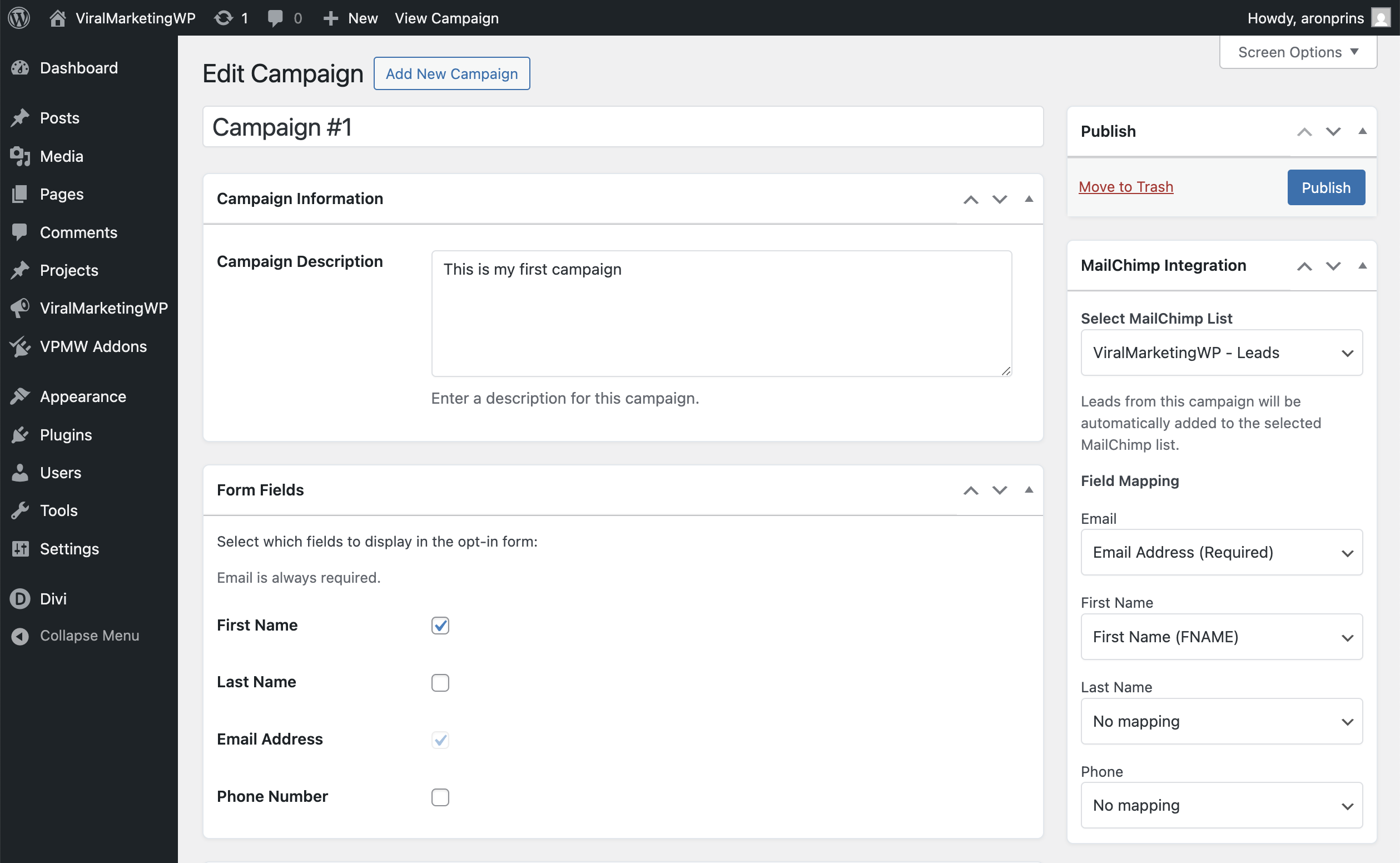MailChimp Addon
for ViralMarketingWP
The MailChimp Addon for ViralMarketingWP allows you to automatically sync all leads generated through your viral marketing campaigns directly to your MailChimp lists.
Build your email list while running powerful viral marketing campaigns – all within your WordPress site!
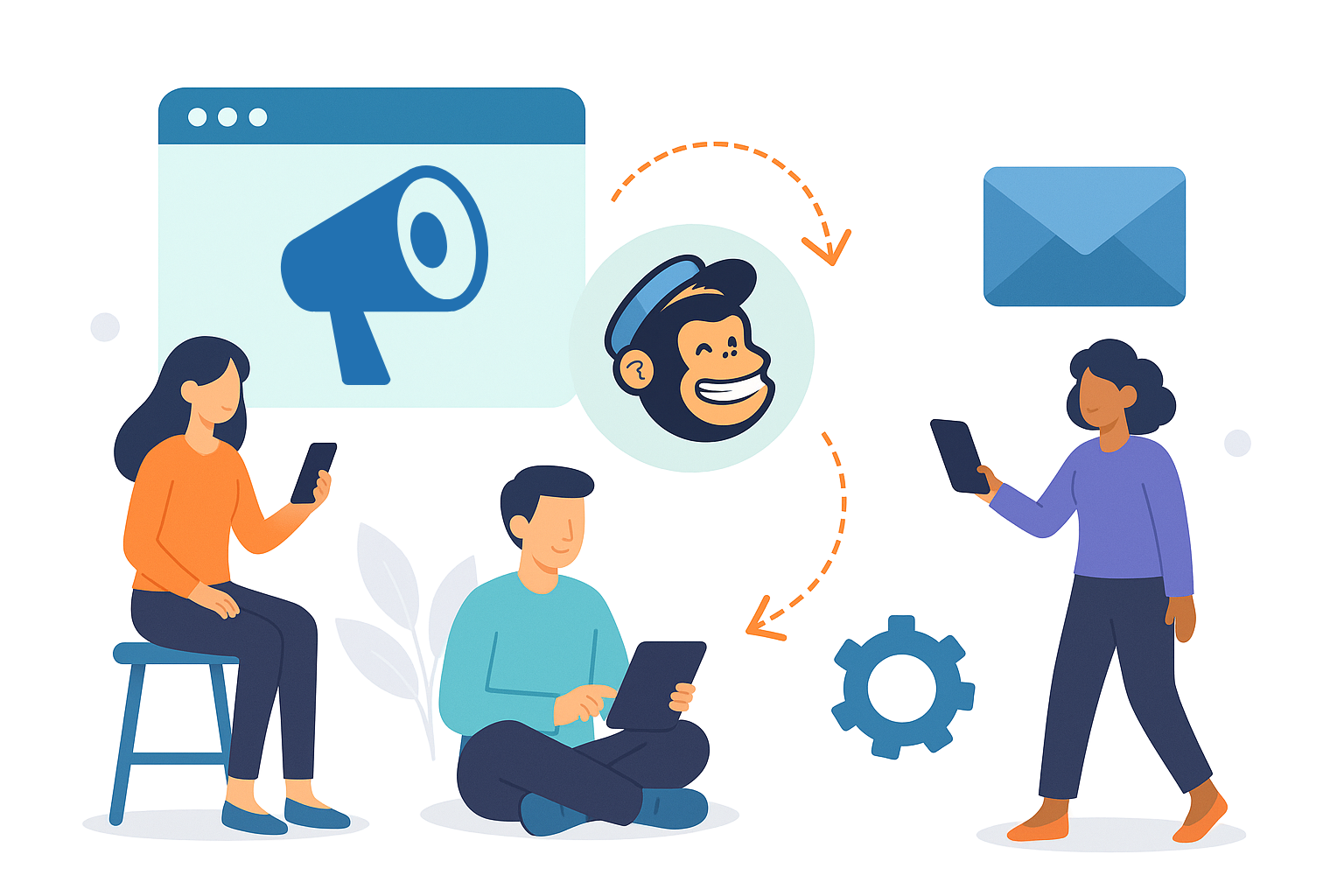
Key Features
Everything you need to integrate your viral campaigns with MailChimp
One-Click Integration
Campaign-Specific Lists
Smart Field Mapping
Automatic Syncing
Secure API Connection
Detailed Reporting
Why Add MailChimp Integration?
Transform your viral marketing campaigns into a powerful list-building machine
Transform Viral Leads into Email Subscribers
Save Hours of Manual Work
Target Specific Segments
Map different campaigns to different MailChimp lists to create laser-focused audience segments based on which campaign attracted them.
Measure True Campaign ROI
Documentation
Everything you need to know to get started with the MailChimp Integration
”Installation
”Configuration
Field Mapping Guide
For optimal data organization in MailChimp, map your form fields as follows:
| ViralMarketingWP Field | Recommended MailChimp Field |
|---|---|
| Email Address (required) | |
| First Name | FNAME |
| Last Name | LNAME |
| Phone | PHONE |
You can map to custom merge fields in your MailChimp account as well.
Testing
After setting up the integration, follow these steps to ensure everything is working correctly:
- View your campaign on the frontend
- Submit the opt-in form with test data
- Check your MailChimp list to verify the new subscriber was added
- Verify that all mapped fields contain the correct information
Troubleshooting
If you encounter any issues with your MailChimp integration, here are some common solutions:
Connection Issues:
- Verify your API key is correct
- Ensure your MailChimp account is in good standing
- Check your website can make outbound connections
Leads Not Appearing in MailChimp:
- Confirm the list selection for your campaign
- Verify field mapping is correctly set up
- Check for any error messages in your WordPress logs
Merge Field Errors:
- Ensure required MailChimp fields are mapped
- Verify custom merge fields exist in your MailChimp list
Frequently Asked Questions
Find answers to common questions about the MailChimp Integration
Do I need a paid MailChimp account to use this addon?
Can I map custom fields from my form to MailChimp?
Will leads be tagged in MailChimp based on which campaign they came from?
Can I set up different field mappings for different campaigns?
Yes, each campaign can have its own unique field mapping configuration, allowing you to customize how data is sent to MailChimp on a per-campaign basis.
Is this addon GDPR compliant?
The addon transfers only the data that users have opted in to share. Be sure to include appropriate privacy notices on your campaign pages and ensure your MailChimp account settings comply with GDPR requirements.