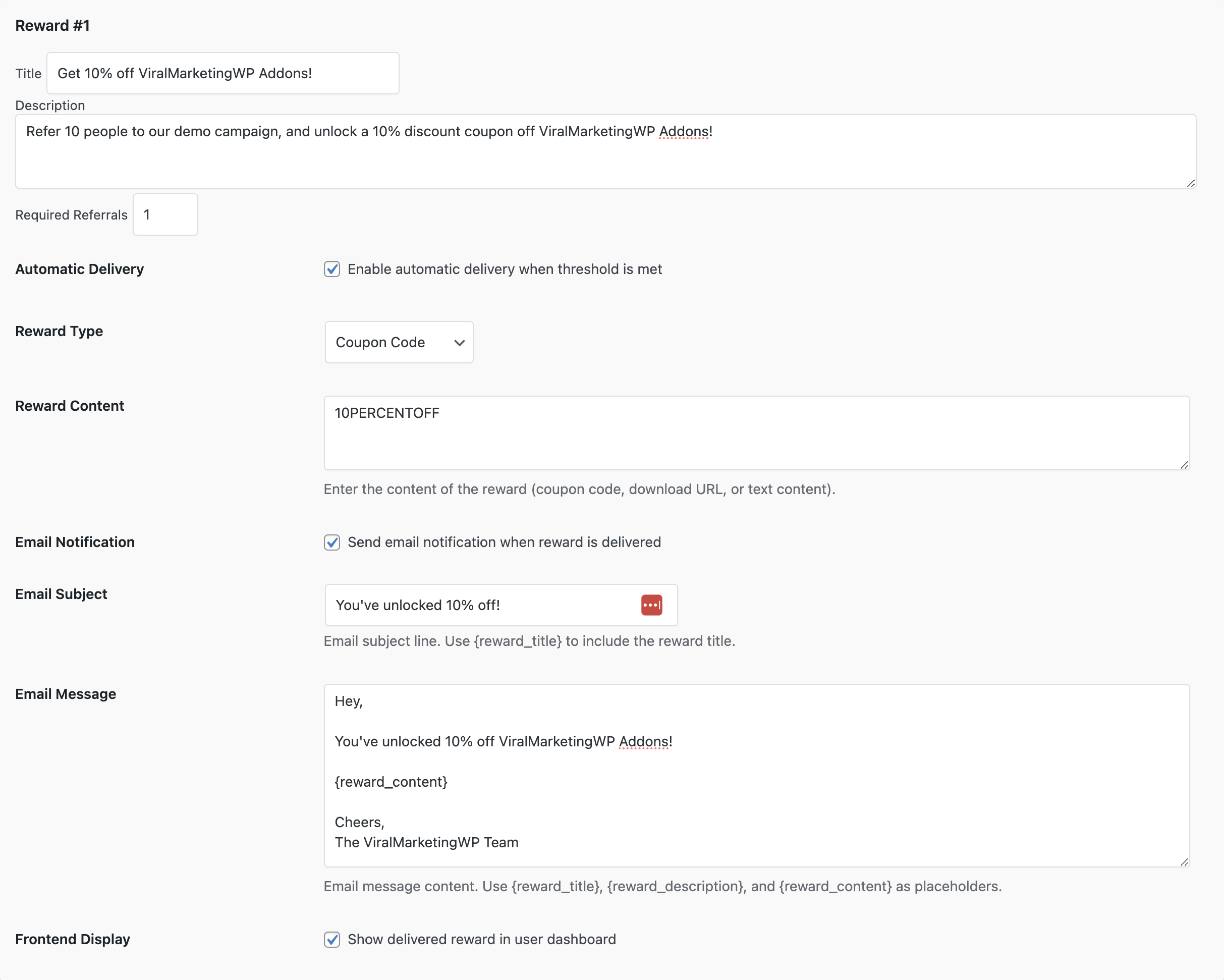Auto Rewards Addon
for ViralMarketingWP
The Auto Rewards addon for ViralMarketingWP streamlines your viral marketing campaigns by automatically delivering digital rewards to participants when they reach specified referral thresholds.
No more manual fulfillment – reward your most engaged participants instantly while saving hours of administrative work!

Key Features
Everything you need to automatically deliver rewards to your participants
Instant Reward Delivery
Automatically deliver rewards the moment participants reach referral thresholds
Multiple Reward Types
Offer coupon codes, download links, or custom text/HTML content
Email Notifications
Optionally send customizable email notifications when rewards are delivered
User Dashboard Display
Show delivered rewards in the participant’s campaign dashboard
Customizable Content
Full control over reward content and presentation
Seamless Integration
Works with existing ViralMarketingWP campaigns and reward tiers
Why Add Auto Rewards?
Automatically deliver rewards and incentivize participants to continue
Eliminate Manual Fulfillment
Stop spending hours tracking which participants have qualified for rewards and manually delivering them. Auto Rewards handles the entire process automatically, freeing you to focus on campaign strategy and growth.
Enhance Participant Experience
Participants receive their rewards instantly when they hit referral milestones, creating immediate positive reinforcement and encouraging further engagement with your campaign.
Increase Campaign Completion
Studies show that immediate rewards significantly increase motivation and completion rates. Automatic reward delivery keeps participants engaged and actively referring others to your campaign.
Scale Your Campaigns Effortlessly
Whether you have 10 participants or 10,000, Auto Rewards ensures everyone receives their earned rewards promptly without increasing your workload.
Documentation
Everything you need to know to get started with the Auto Rewards Addon
”Installation
Configuration Guide
- Create or edit a viral marketing campaign
- In the Rewards section, add or edit a reward tier
- For each reward, you'll now see additional options:
- Enable "Automatic Delivery when threshold is met"
- Select a Reward Type (Coupon Code, Download Link, or Text/HTML Content)
- Enter the Reward Content (the actual coupon, URL, or text to deliver)
- Configure email notification settings
Email Notification Setup
1. Check "Send email notification when reward is delivered"
2. Enter an Email Subject (use {reward_title} placeholder if desired)
3. Customize the Email Message using available placeholders:
- {reward_title} - The name of the reward
- {reward_description} - The description of the reward
- {reward_content} - The actual reward content (coupon, link, etc.)
- {first_name} - The participant's first name
Dashboard Display Options
- Toggle "Show delivered reward in user dashboard" to control whether participants can see their earned rewards in their campaign dashboard
- When enabled, rewards will appear in a dedicated section of the participant's dashboard with appropriate formatting based on the reward type
Reward Types Explained
Coupon Code
- Best for: Offering discounts or special offers
- Content format: Enter the exact coupon code participants will receive
- Display: Appears as a copyable code in the participant's dashboard
Download Link
- Best for: Delivering digital products, PDFs, or exclusive content
- Content format: Enter the full URL to the download (including https://)
- Display: Appears as a download button in the participant's dashboard
Text/HTML Content
- Best for: Custom messages, instructions, or HTML-formatted content
- Content format: Enter plain text or HTML content
- Display: Renders directly in the participant's dashboard
Testing
After setting up auto rewards:
- Create a test participant account
- Manually update the referral count for this participant to trigger a reward
- Verify the reward is delivered automatically
- Check that any configured email notifications are sent correctly
- View the participant dashboard to confirm rewards display properly
Troubleshooting
Rewards Not Being Delivered:
- Verify the "Automatic Delivery" option is checked for the specific reward
- Confirm the required referral threshold is set correctly
- Check that participants are properly tracked in the system
Email Notifications Not Sending:
- Verify the email notification checkbox is enabled
- Check your WordPress email configuration is working correctly
- Test your site's general email functionality
Rewards Not Displaying in Dashboard:
- Confirm the "Show in dashboard" option is enabled for the reward
- Verify the participant has actually reached the required referral count
- Check for any JavaScript errors that might affect dashboard display
For additional support, please contact ou support through our contact page.
Frequently Asked Questions
Find answers to common questions about the Auto Rewards Addon
Can I still manually approve rewards if I want to?
Yes, you can choose which rewards use automatic delivery and which require manual approval on a per-reward basis.
How quickly are rewards delivered after a participant reaches the threshold?
Rewards are delivered instantly when the referral threshold is reached, with no delay.
Can I customize the appearance of delivered rewards in the dashboard?
The basic styling matches your theme, but for advanced customization, you can add custom CSS to your theme to style the reward elements.
Do participants receive notifications for all rewards they've unlocked?
Participants only receive email notifications for rewards where you’ve enabled the email notification setting.
Can I include rich text or images in my reward content?
Yes, the Text/HTML content type supports HTML formatting, allowing you to include formatting, links, and images in your reward content.
If I change a reward's content after some participants have already received it, will their rewards update?
No, delivered rewards are stored as snapshots at the time of delivery. Changes to reward settings will only affect future deliveries.