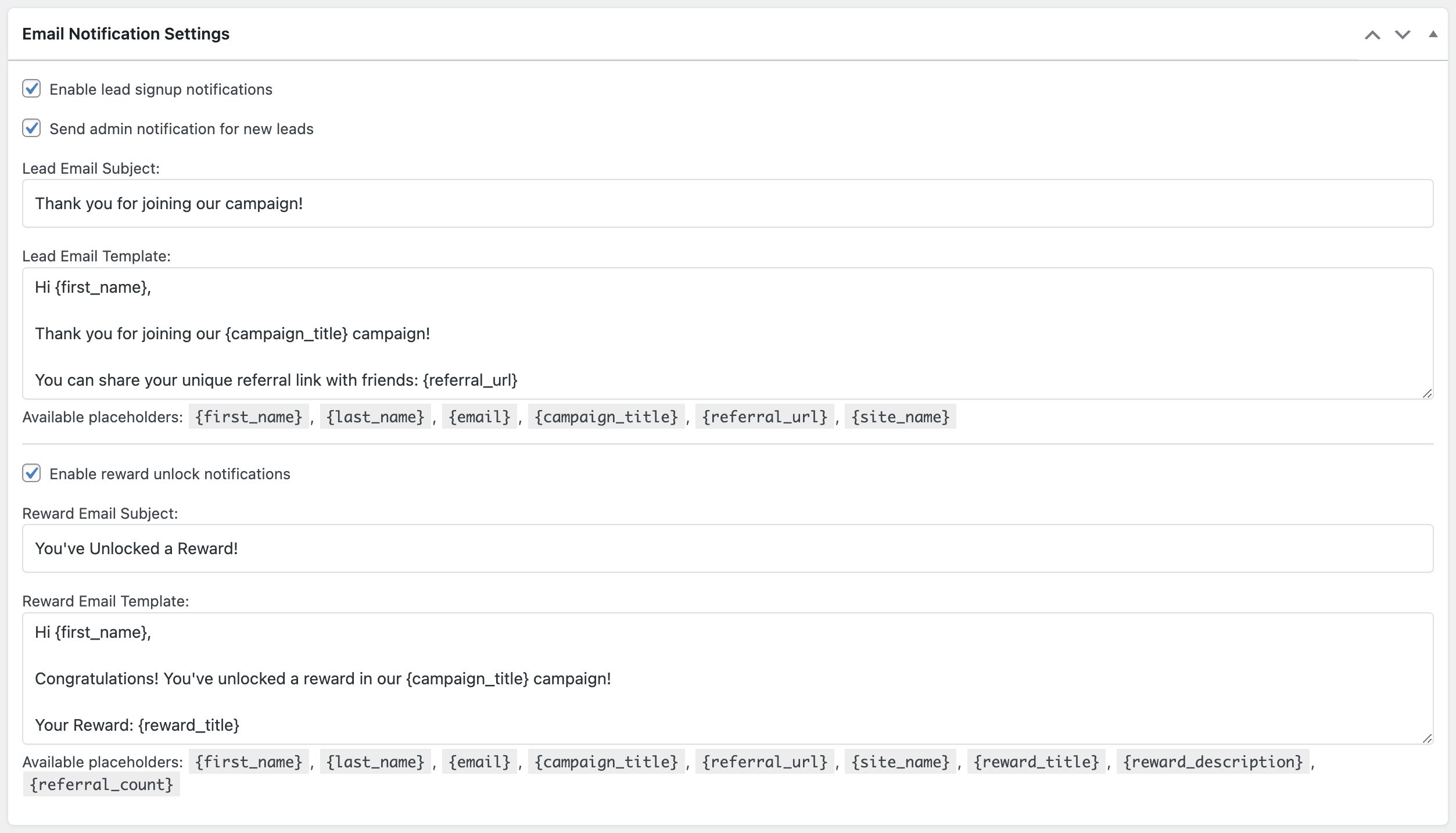Email Notifications Addon
for ViralMarketingWP
The Email Notifications addon for ViralMarketingWP enhances your viral marketing campaigns with powerful, customizable email notifications that are sent automatically at key moments.
Keep participants engaged, inform them when they’ve earned rewards, and build stronger relationships throughout your campaigns.
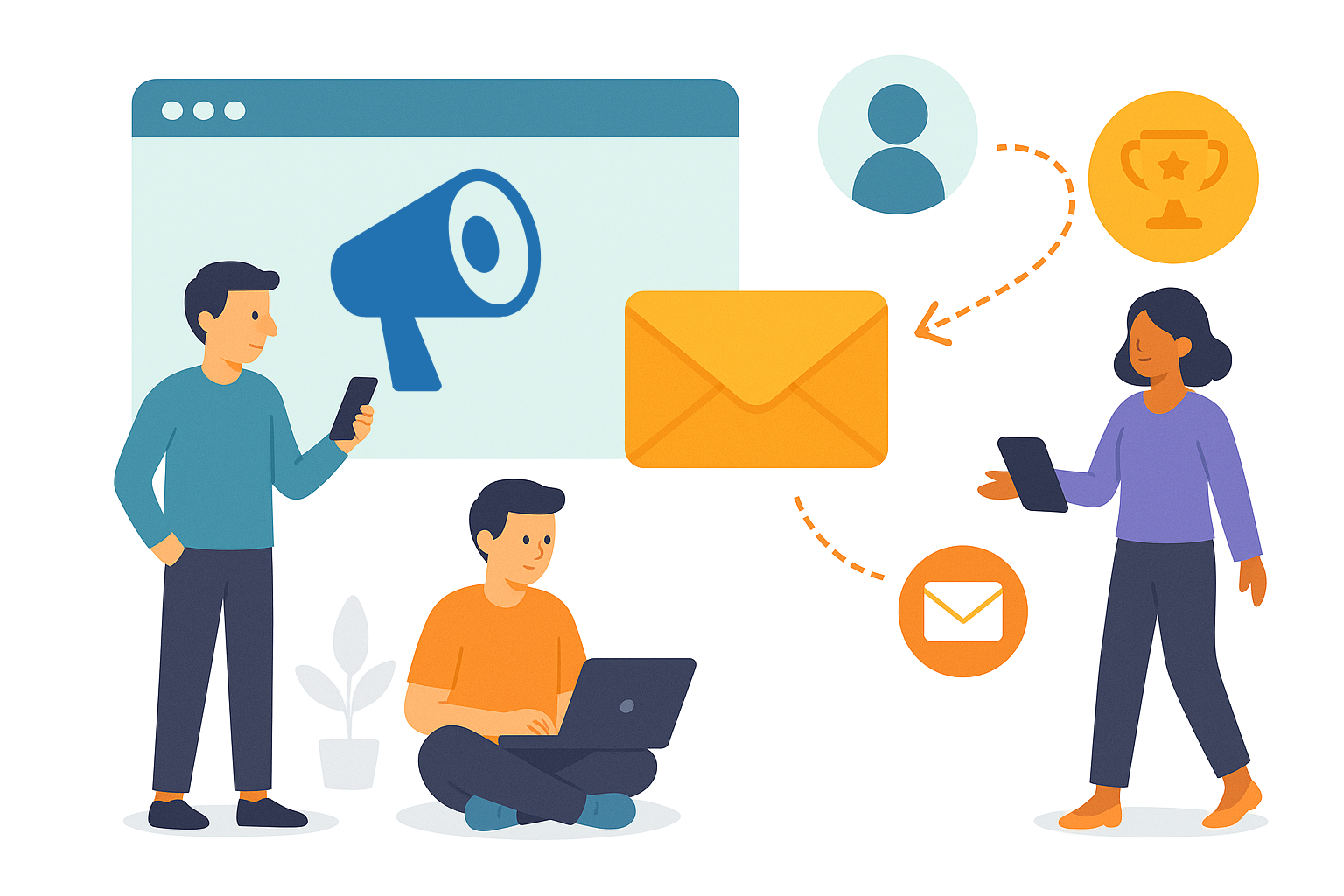
Key Features
Keep participants engaged with customizable, automated email notifications
Lead Signup Notifications
Welcome new participants with customized emails
Reward Unlock Notifications
Automatically notify participants when they earn rewards
Admin Notifications
Optional alerts when new leads join your campaigns
Global & Campaign-Specific Templates
Set default templates for all campaigns or customize for each one
Dynamic Personalization
Use placeholders to create personalized message content
HTML Email Support
Create rich, branded email notifications
Why Add Email Notifications Addon?
Boost Participant Engagement
Boost Participant Engagement
Automatic notifications keep participants informed and engaged with your campaign. When they receive a welcome email with their referral link or a congratulatory message for unlocking a reward, they’re more likely to continue participating.
Increase Sharing Activity
Reminder emails that include participants’ referral links make it easier for them to share your campaign. Each notification creates another opportunity for participants to take action and make referrals.
Reduce Administrative Workload
Set up your notification templates once, and the system handles all communication automatically. No more manual emails or tracking which participants need to be notified about what.
Track Campaign Performance
Admin notifications keep you informed about new signups and campaign activity, helping you measure performance in real-time without constantly checking your dashboard.
Documentation
Everything you need to know to get started with the Email Notifications Addon
”Installation
”Configuration
Testing
After setting up email notifications:
1. Create a test campaign with notifications enabled
2. Submit a test signup through your campaign form
3. Check that the lead signup email is delivered correctly
4. Manually update the referral count to trigger a reward notification
5. Verify that the reward notification email is delivered correctly
Troubleshooting
Emails Not Being Sent:
- Check that the appropriate notification option is enabled for the campaign
- Verify your WordPress site can send emails (test with another plugin)
- Check your server's mail logs for any delivery issues
- Try using an SMTP plugin to improve email deliverability
Placeholder Content Not Appearing:
- Verify that you're using the correct placeholder syntax (including curly braces)
- Ensure the data associated with the placeholder exists (e.g., participant has a first name)
- Check for typos in placeholder names
For additional support, please contact our support team via the contact page.
Frequently Asked Questions
Find answers to common questions about the Email Notifications Addon
Will notification emails be sent immediately?
Yes, email notifications are triggered instantly when the associated action occurs (signup or reward unlock).
Can I use HTML in my email templates?
Yes, the email templates support HTML formatting for creating rich, branded emails.
Are notifications enabled by default for all campaigns?
No, notifications are disabled by default for all campaigns. You must explicitly enable them for each campaign.
Can I use different email templates for different campaigns?
Yes, you can set global default templates and then customize them for individual campaigns as needed.
Will I receive a notification when a participant reaches a new reward tier?
Can I add my own custom placeholders to email templates?
The available placeholders are fixed in the current version. Custom placeholders may be added in future updates.